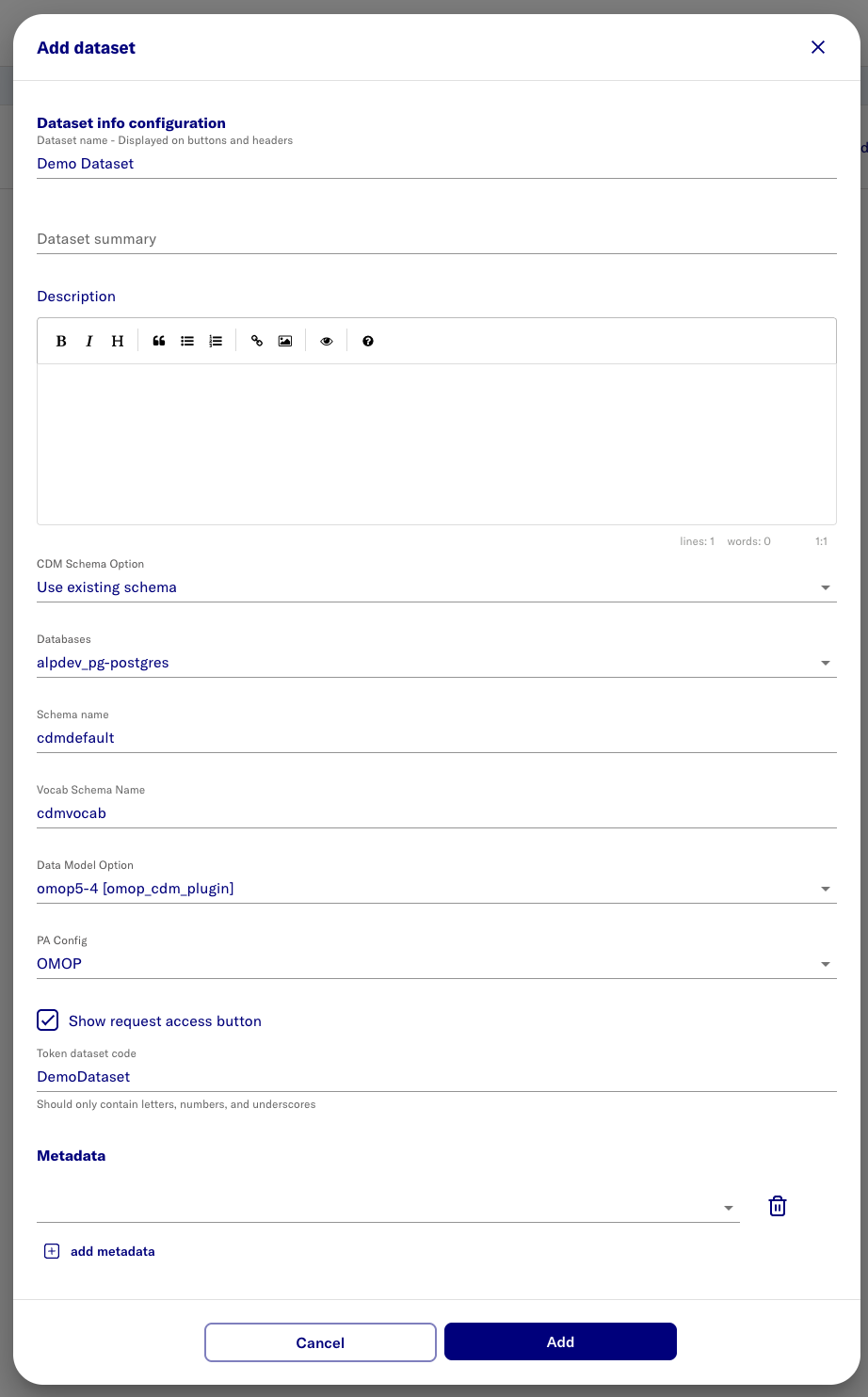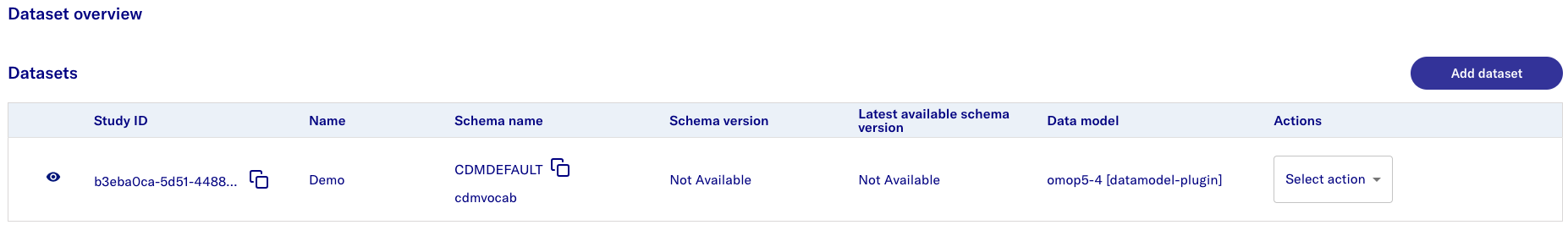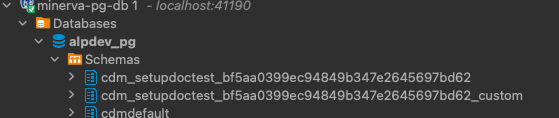Create a dataset
- open https://localhost:443/portal
- Login as primary admin as
- Select Admin mode
- Navigate to Datasets
- Select Add dataset
| name | value | note |
|---|---|---|
| Dataset name | eg. Demo | |
| CDM Schema Option | select 'Use existing schema' from dropdown | |
| Schema Name field | e.g. cdmdefault | name of the cdm schema that was used for seeding |
| Vocab schema name | e.g. cdmvocab | |
| Data Model Option | omop5-4 [datamodel-plugin] | |
| PA Config | OMOP | |
| Token dataset code | e.g. DemoDataset |
- Expected result as follows
- Expected result as follows
PROJECT_NAME=$(grep -E '^PROJECT_NAME=' .env 2>/dev/null | awk -F'=' '{print $2}' | tr -d '"')
PROJECT_NAME=${PROJECT_NAME:-"d2e"}
CONTAINER_NAME=$PROJECT_NAME-minerva-postgres-1
docker exec -it $CONTAINER_NAME psql -h localhost -U postgres -p 5432 -d alpdev_pg --command "SELECT schema_name FROM information_schema.schemata where schema_name like 'cdm%';"