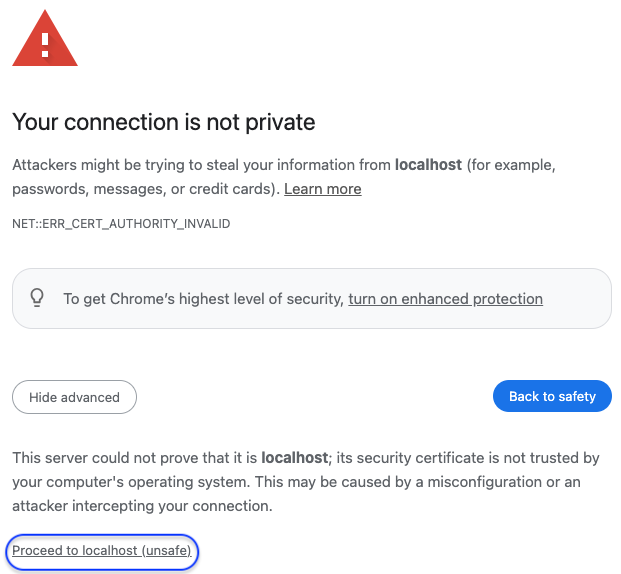Log in as initial admin
Data2Evidence
-
Input the Researcher Portal URL into a Chrome Web Browser:
- https://localhost:443/portal - local workstation
https://<FQDN>/portal- remote server
-
A message indicating
Your connection is not privateis expected due to the self-signed certificate -
Click Advanced>Proceed to localhost (unsafe)
Log in
- Log in as Admin with following credentials:
- username -
admin - password -
Updatepassword12345
- username -
Change your password
- Once you login, it is recommended change your password
- On top right click
Account - On left -> Select
Change password - Enter Old Password & New password / Click
Generate - Click
Update